Need a book or DVD that’s on Reserve in the Library?
Log into your class’s Moodle page to see what books & other items are on Reserve!

What the Library Reserves Box on Moodle Looks Like
You can check your course’s Moodle page to see which books or DVDs your professor has placed on physical Reserve in the library. Look for the gray box titled “Library Reserves.” Reserve items are shelved at the Circulation Desk and can be checked out for three hours. 
Please note that not every textbook for every class has been placed on Reserve.
Professors: If you’d like to place an item on physical reserve at the library, please follow these directions for placing reserve requests through Moodle.
Posted on January 29, 2014, in Uncategorized. Bookmark the permalink. Leave a comment.
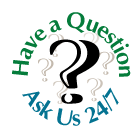





Leave a comment
Comments 0